Do I need another online tool for work or learning? I use or have used a little over half of the Top 100 Tools for Learning in 2014 compiled by Jane Hart.
I wanted to know: Why am I using these tools? How do they support my learning and work in online environments? Should I consider using a new tool? Take a tool off my list? I began to answer that question by mapping out how I use these tools as part of a PKM routine using Harold Jarche’s Seek-Sense-Share framework.
I’m simplifying here, but ‘Seek’ is an input – how we gather information. ‘Sense’ is an output, or how we reflect and create new meaning. ‘Share’ is also an output, how we share with others in a meaningful way.
Near the edges of my routine Seek-Sense-Share process, I found intermediary processes:
- collect, capture, organize
- group collaboration
- create
These intermediary processes help me move between Seek, Sense, or Share.
Next, I mapped out how I was using online tools to fit with my Seek-Sense-Share process.
Seek Tools – These tools or conversation spaces are the primary places I receive sources of online information. I tame the flow of information by trying to tune in this information by creating useful categories and filtering mechanisms. My ‘Seek’ tools include:
- Twitter (also the top tool for learning in 2014)
- Google+
- Feedly (manage blog subscriptions)
- Pinterest (search for diversity of ideas)
- Slideshare (an increasingly good source of ideas)
Collect, Capture, Organize Tools
I use tools and methods to collect, capture, and organize information I ‘Seek’ before I ‘Sense’ by making sketchnotes, writing or present information. These include:
- Evernote/Skitch (capturing, tagging, and making personal notes about resources)
- Twitter Favorites (bookmarking tweets to sort and review at a later date)
- Flickr – (storing, and organizing images I take or create)
- Pinterest – (bookmark visual resources onto themed boards).
Group Collaboration Tools
I consider group collaboration both an input (Seek) and an output (Sense). This is why I’ve sketched ‘Group Collaboration’ between and at the edges of ‘Seek’ and ‘Share’. It is certainly an integral process to my sense-making process, especially the conversations that take place around collaborative or brainstorming processes. I have routinely found my favorite and most frequently used group collaboration tools to be:
- Google Apps
- Google Drive – (I especially like the ‘share with anyone with a link’, sticky note-like comments, autosave, and revision history features)
- Conversations via Google Hangout
- Boardthing – (group facilitation tool to brainstorm, understand, or organize ideas)
- Basecamp – (helpful for communication around project needs)
Sense Products – In my sketchnotes, I identified ‘Sense’ outcomes as products, rather than a set of tools. Having three main products seems very simple for how much work these three products create!
- Sketchnotes
- Presentations
- Blogging
Creation Tools – These creation tools feel more like an input to create my ‘Sense’ products, and yet, when creating, I need to think how they will be used as an output ‘Sense’ and ‘Share.’ This is why these are listed separately and on the edge between ‘Sense’ and ‘Share’. My list of creation tools for creating ‘Sense’ products, include:
- Sketchnoting:
- Samsung Galaxy Note Tablet & SketchbookX App
- Paper sketches captured to Evernote or Dropbox
- Presenting (includes making graphics, slide decks, or videos):
- PowerPoint
- Prezi
- Photoshop
- Screenflow
- iMovie
- Writing:
- Blogging
- Evernote
Share Tools – Sharing is like exhaling. I find a significant part of my what happens in ‘Share’ is actually thought about in ‘Create’ and ‘Sense’, as I have to determine when and where (or with whom) to share to present a valuable product. My ‘Share’ tools, include:
- Twitter, Google+ (most frequent)
- Comment on blogs (I could be much better about this)
- Slideshare/Prezi (when presenting)
- Vimeo (mostly ‘how to’ screen capture videos)
- YouTube (rarely used)
- Web conference (Adobe Connect, Google+)
Do I need another online tool for work or learning in 2014?
I see two areas where I may adopt new tools this year: Create and Group Collaboration. In the next few months, I’ll likely experiment with tools that help me present or communicate more effectively (e.g. Canva, Goanimate) and look for task management tools that may tie group collaborative tasks to personal notes (like Evernote).
The above prediction is limited. I know there are tools I don’t know of yet that may be useful, so more importantly, mapping out my tools, products, and processes in this post, I have a new set of questions to ask when I consider adopting a new tool:
- How will a new tool supports the processes I’ve outlined above?
- How often will I use it (i.e. daily, weekly, monthly, quarterly, or as-needed) ?
- Does it fill a niche, does it make it easier for me to find, retrieve, make or share information?
- Will I add it to my toolbox as a complement to something else I’m already using?

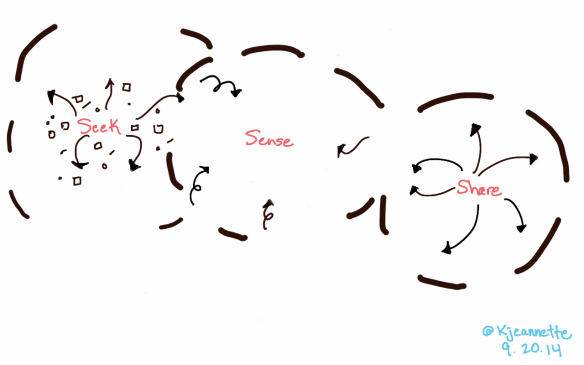
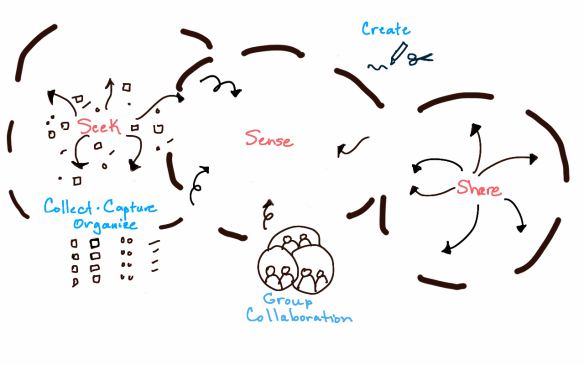
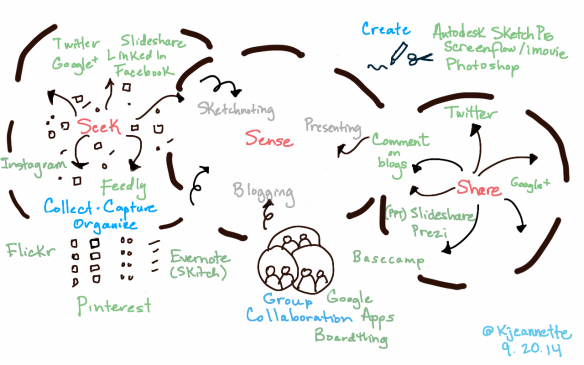
Love! Love! Love! This is exactly what I am struggling with right now – what tools should I use for my seek sense share process. This gives me a nice framework and good questions to ask myself as I am prone to tool ADD. I am so happy I found you in Harold’s PKM course!
Thank you @kmensor! It was a process in itself writing it, but it’s cleared up my thinking in so many ways (that blog post is yet to come). I agree – it’s great to find a fellow seeker. I don’t think I’m following you on Twitter yet, but I’d like to if you have an account. It would be good to stay in touch.
Very good article. I like Prezi to share my ideas. Sometimes I use Prezi Meeting to design together with my team. If I need a presentation quickly, I use Prezi templates from http://www.ziload.com
Great job on mapping out your tools, products and processes. It really helped me to think through my own toolbox and take a look at the ones that I want to keep and the ones that are no longer useful. You mention that you might want to look for a task management tool- I wanted to recommend one that I use that integrates great with Evernote and Dropbox. It is called Nozbe. Their user videos are very well done as well. Take a peek and see if it would work for you. Again thanks for sharing your own learnings. So helpful!
Thanks, Anna. I’ll check it out.
Pingback: What is your PKM routine?
Reblogged this on Tina Gibbons and commented:
I was having great difficulty trying to work out what in the world PKM’s were and how to get one started. This blog helped me to clarify each of the Seek/Sense/Share components. The explanation of the sketches progression assists in simplifying the task even further.
Pingback: Seek/Sense/Share – The PKM circle of life! | Tina Gibbons
Pingback: 4 microlessons worth sharing – March 25 | Karen Jeannette
Reblogged this on Zoe Anne McCosker and commented:
Great. Fantastic. Amazing break down of Seek, sense, share. check out this full blown example of the tools and products to help you get into action with ICTs.
Cheers Karen
I’ve just discovered this post via a Harold Jarche tweet. Great way of visualising what tools you use and how they fit with your seek-sense-share activities. Also an excellent question to ask “Do I really need another tool?” I appreciate the progressive build up of the Sketchnote to clarify your thinking. A useful resource Karen which I’ll use to do a quick review of my own toolkit – Thank You! I’m curious now of course – how has your toolkit changed since you wrote this post?
Thank you for sharing your thoughts and questions, Michelle. I’ve enjoyed hearing about your PKM practice via Twitter and your blog.
The first time I created the graphic, I wanted to document how I was using the tools (which tools and how frequently) so I could consider what to keep and what to prune. I have recently thought that I could use the graphic to document my Seek Sense Share practice for any new goal to help me find better connections, consider activities or experiences related to that goal, or be more intentional about how I share so I could to contribute more effectively to my PLN.
I also have recently discovered that the Seek Sense Share framework sketchnote helped to explain how tactics might align with our learning network’s social media strategy. You might like to see this from a different view point in this conference tweet from last week https://twitter.com/lurnalott/status/713044424528244736.
Please feel welcome to print or overlay the Seek Sense Share graphic to document your own tools, process, or perhaps better put – your own PKM practice. I’d be very interested in seeing how you find it useful for reviewing your own PKM practice!