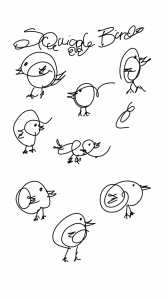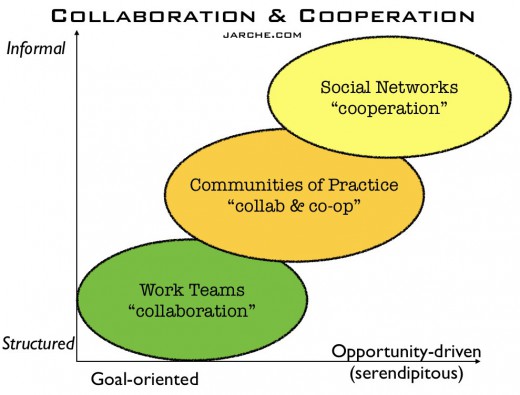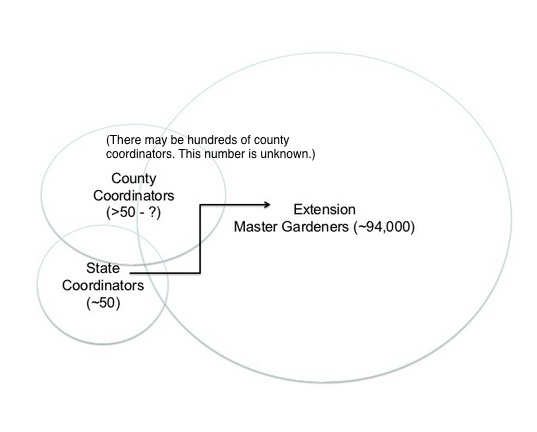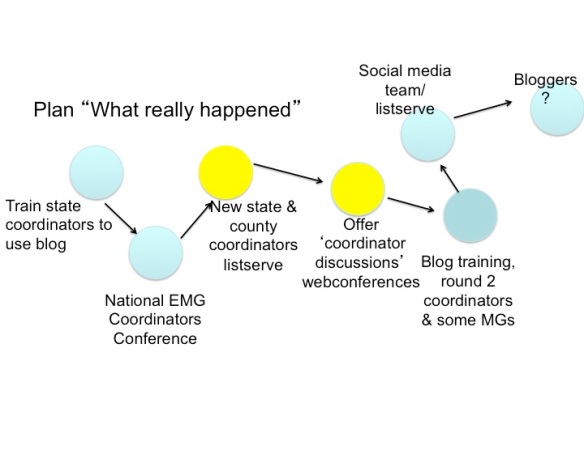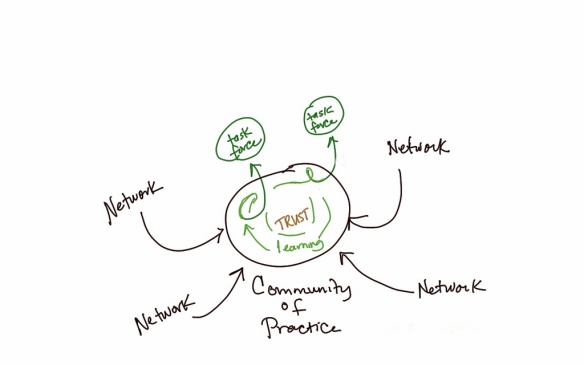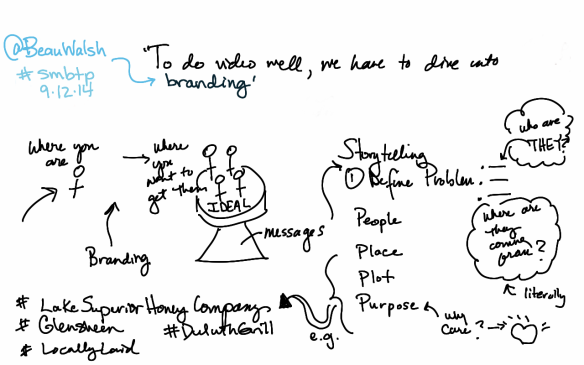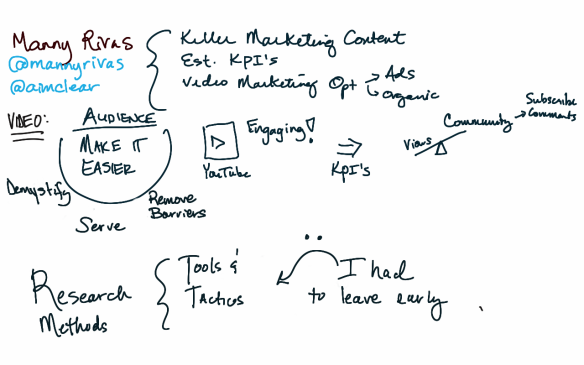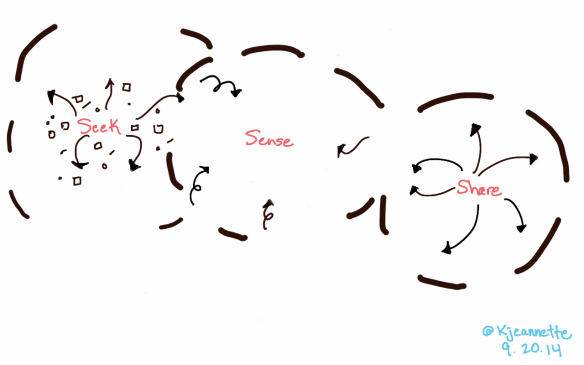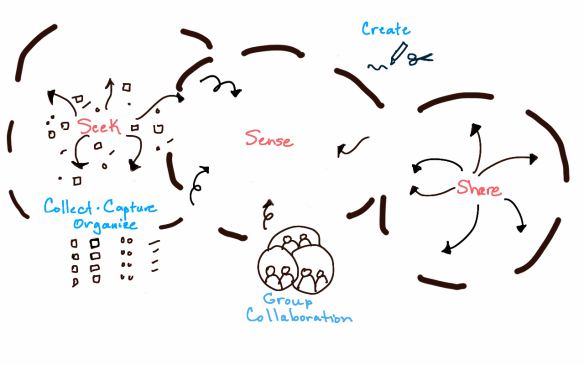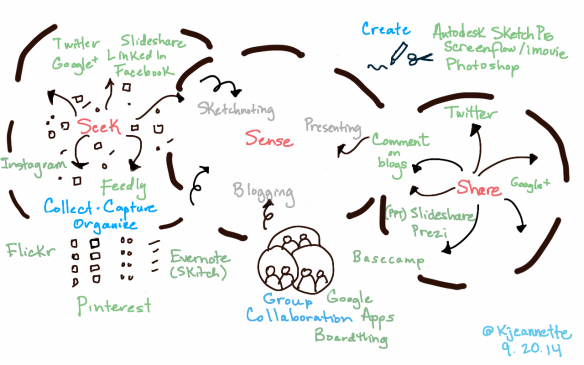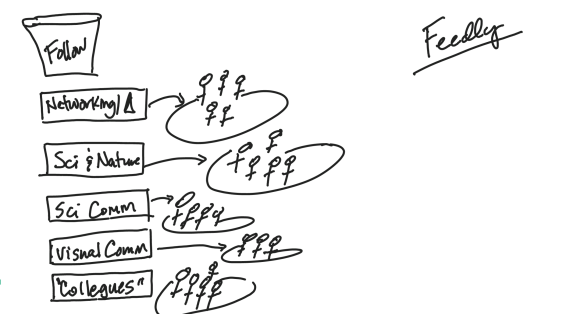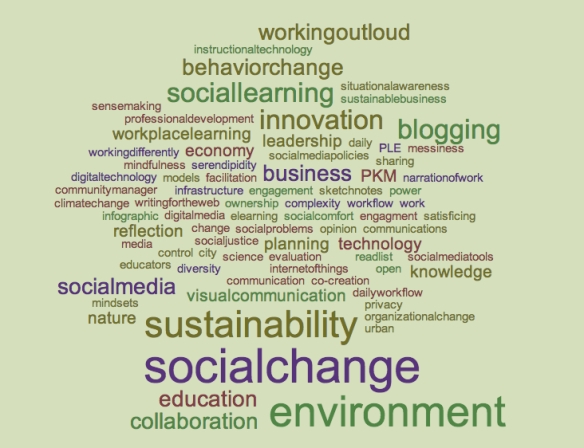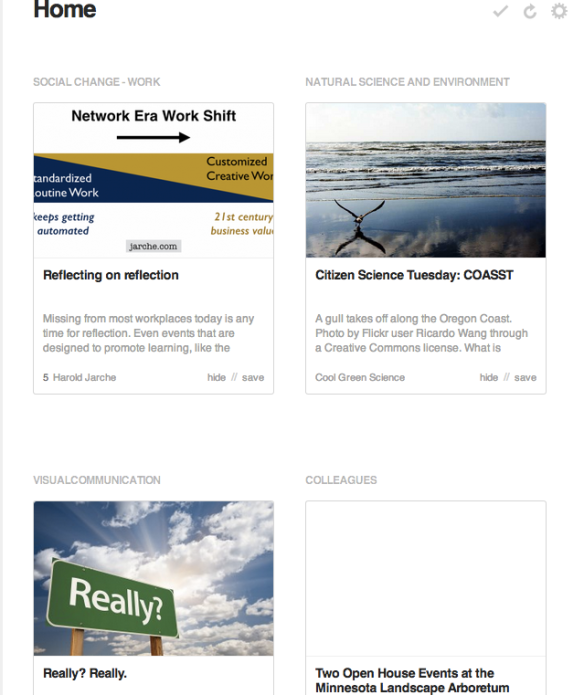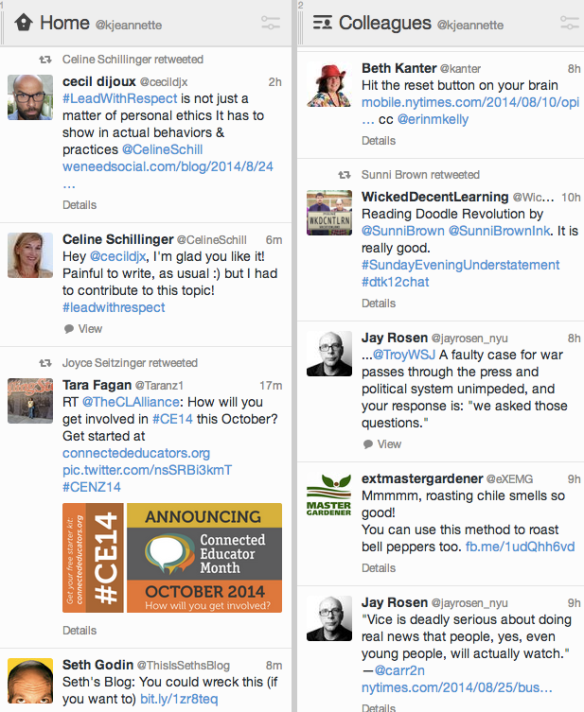I recently attended a session on using “LinkedIn for Professional Growth and Connectivity” at my local Social Media Breakfast Club meeting. LinkedIn is a social network I’d like to explore and better understand this year, and my current work has me thinking along the lines of using social media to enhance opportunities for growth and connectivity in several capacities. So needless to say, I was very interested and impressed to hear how career counselor and our presenter, Andrea Chartier, has explored and modeled using LinkedIn for these same reasons in her work.
LinkedIn – Don’t Set It and Forget it!
The general idea by many is to treat LinkedIn as an online version of a resume and ‘set it and forget it’. I am a somewhat guilty party here, so it was refreshing to hear Andrea’s ideas about ways we can use LinkedIn to enhance our profiles, and to search and connect with other professionals to help us learn or achieve current work goals (not just job searching).
How? Below, I’ve highlighted a few takeaways from Andrea’s session that will be helpful for expanding my own use of LinkedIn and my work helping other education professionals.
7 Takeaways from ‘Using LinkedIn for Professional Growth and Connectivity’
- LinkedIn Pulse is a way to keep up-to-date and a nice substitute for the drama of the Facebook news feed. Here you can keep up with your industry, and find opportunities for professional growth.
- Use LinkedIn to find people to help you do your (current) job. LinkedIn can be used to connect and find people with skills and connections you are looking for to help you do your job. (See the next bullet for how to find the right people)
- Use LinkedIn to grow your network through your network. For example, go back to the connections you have, like your Alma Mater, then look for people that are similar to you, or would be helpful for you to connect with for professional growth. (Tip: search by a job title keyword and location. It works surprisingly well).
- Change your summary to update your skills as you go. Andrea says she updates her summary all the time. She also recommended adding a few bullet points at the end of your summary that suggests how people should reach out to you to have conversations (over coffee, of course).
- Update your skills list. When you look at your skills list, does it match the skills you have? If not, it’s time to update it. You can also add skills you have that have not been suggested or endorsed by others.
- Re-order your skills list. Did you know that all those endorsed skills that other people say you have can be re-ordered or prioritized by you, too?
- Use your skills list to identify skills you’d like to acquire and new connections to make. What about other skills would you like to acquire? Seeing the gaps in your LinkedIn skills list can help you consider what you’d like to post to your LinkedIn profile in the future, and help you search for people you can learn from to acquire new skills.
Ideas to Add to My Facilitation Toolbox
Aside from the helpful tips Andrea provided about using LinkedIn, she also shared some insightful facilitation tips that I plan to use in some upcoming professional development sessions.
Co-write your LinkedIn summary! (20 minutes – 1 hour). Writing about yourself can be difficult. Understanding what your peers and colleagues think are your best skills or assets can be very helpful for crafting an intriguing summary that others will want to look at twice, or thrice!
Here is how Andrea suggested this summary writing exercise can work:
- Take a blank sheet of paper.
- Write everything down that you are good at – things your mom, colleagues, or friends tell you that you are good at. (5-10 minutes)
- Next, have someone else look at these skills and highlight the ones they think are most valuable or describe you best. Discuss (5-15 minutes)
- Now, work on your own. Turn these skills into bio line sentences or a LinkedIn summary (10 -30+ minutes).
Relationship Economy exercise (5 minutes). Learn how being connected matters to know something new. Andrea pointed out that we are in a relationship economy in our local community. She says that many jobs get filled before they get posted, and that who you are connected to matters.
She gave everyone in the room 5 minutes to find someone and to find one person in common (out of the 100,000+ or so that exist in our local community/region). I met someone that was involved with music. I thought this was going to be hard to figure out one connection we had in common, but it only took us 2-3 minutes to find a connection in common. After asking her what she did, I found a common connection between another person I knew that participated in a local musical venture. It was an interesting example of how thinking about a specific skill or sub-community that you have in common might help you make a connection.
Is LinkedIn the New Resume?
Andrea wrapped up her presentation by asking, “Is LinkedIn the new resume?” She answered with, ‘it depends’. In some cases, the old paper resume is still needed, depending on the expectations and processes of the people and organizations hiring. In other cases, the paper resume is just too stale. It is not dynamic enough for today’s dynamic world of work.
I think you need both. LinkedIn gives people a dynamic idea about who you are and what skills you offer. I see the value of using it to communicate both what I do and to identify skills gaps that I would like to close.
Andrea had many good ideas of how you could spend time improving your profile and making effective connections (many of which are in her A Practical Approach to Actually Using LinkedIn for Professional Growth and Connectivity, which can be found on her LinkedIn Profile via Slideshare.net).
Now the challenge: Can I schedule a routine practice to keep my LinkedIn profile, summary, and connections up-to-date and useful?